Adobe Introduces Major Color Management Updates in Adobe Premiere Pro (beta)
With the skyrocketing demand for short-form video, tight budgets, and the need for constant influx of new content, today’s editors are often tasked with handling the entire post-production process. This includes managing media, editing, mixing, designing graphics, color correcting, finishing, and delivering various versions of their videos.
In this end-to-end world, it’s our responsibility to make Premiere Pro faster and more flexible. In recent years, we’ve been dedicated to delivering the most stable version of Premiere Pro to date, improving its overall performance, and expanding our audio tools to give editors greater and more efficient control of sound in their videos. But now, it’s time to take the next big step on our journey to make Premiere Pro the ultimate end-to-end editing app: color. More specifically, color management.

Today’s cameras – from an 8K RED V-Raptor to the iPhone 15 Pro in your pocket – capture raw or log media with more color data than any monitor on Earth can display. There are dozens of raw and log formats, each with their own unique characteristics. While managing complex color science is a welcome task for craft professionals like colorists, this job often falls on the shoulders
of video editors.
With Premiere color management—an entirely new color management system now available in Premiere Pro (beta)—editors can effortlessly work with raw and log formats natively in Premiere Pro and see great-looking footage as soon as clips are dropped in the timeline–without requiring LUTs. Tis automatic system normalizes raw and log media while taking advantage of all that data in the color pipeline for better control and beautiful images. We’re serious about color, and Premiere color management is just the beginning of our commitment to improving professional color for video editors.
This happens because the functionality/content marked as “Google Youtube” uses cookies that you choosed to keep disabled. In order to view this content or use this functionality, please enable cookies: click here to open your cookie preferences.
Color management should be nearly invisible: Editors shouldn’t need a lab coat to manage it, so we made this system simple enough for any video editor to use, regardless of their experience with advanced color science. Premiere color management provides:
- An entirely new color management system that automatically transforms RAW and log footage from nearly every camera into great-looking SDR and HDR, so users can spend less time managing LUTs and start editing right away.
- A new wide gamut working color space (ACEScct) that lets users make their footage look better than ever in Premiere Pro, with high-fidelity tone mapping whether working in SDR, HDR, or both.
- Six simple “set-it-and-forget-it” presets in Sequence Settings and Lumetri color settings that let users work in traditional Rec.709 or new wide gamut color spaces with ease.
- Most-used effects, like Lumetri, are now color space aware with smoother and more flexible control for refining skin tones, balance, and creative looks when working in a wide-gamut preset.
- Consistent color and brightness when using Dynamic Link to send clips to and from Adobe After Effects for motion design and compositing.
Check out our [FAQ] and [complete documentation] for more information.
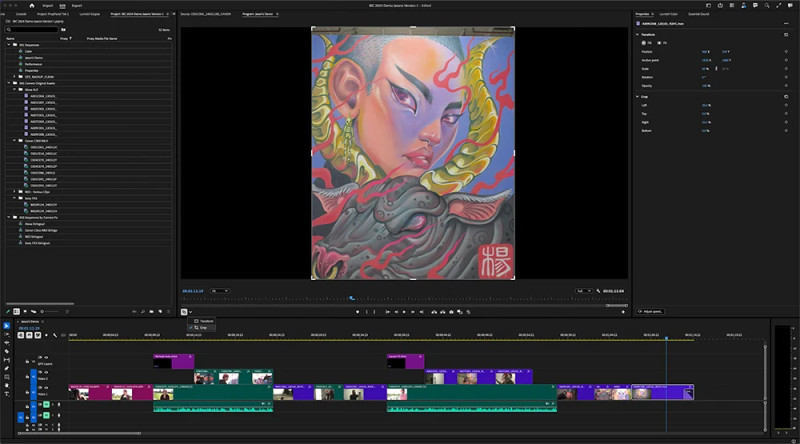
New Properties panel
We’re also introducing a new Properties panel that makes Premiere Pro easier to learn for beginners and makes video editing even faster for experienced professionals.
It takes the most popular effects, adjustments, and tools in an all-in-one, easily surfaced, and context-sensitive panel that shows editors everything they want to adjust and hides anything else based on the media type selected in the timeline—whether it’s video, audio, graphics, or captions. Tis reduces mouse travel, provides fast access to relevant panels for advanced work, and eliminates the need to search and navigate multiple panels to get to the needed tool.
With the Properties panel, editors can do things they’ve never been able to do before in Premiere Pro, like crop video directly from the Program monitor, or highlight and adjust the properties of multiple clips or graphics at the same time. It’s a superhighway to adjust or navigate to whatever you need.
This happens because the functionality/content marked as “Google Youtube” uses cookies that you choosed to keep disabled. In order to view this content or use this functionality, please enable cookies: click here to open your cookie preferences.
Faster Performance and a Fresh, Modern Design
We’ve been working hard at making Premiere Pro faster and more reliable for every job. With even more hardware acceleration, you’ll have faster playback for codecs like AVC and HEVC. 3x faster ProRes exports, editors can get cuts to clients faster than ever. We’ve also added format support for even more Canon, Sony, and RED cameras so users can import native files and start
editing immediately. Read more here for details.
Lastly, we’re proud to deliver a fresh, new design that’s modern and more consistent. With two dark modes, a light mode, and high-contrast accessibility mode, editors can customize the look and feel of Premiere Pro. Users also get cleaner fonts and typography for better legibility and consistency with other Adobe Creative Cloud apps. That means less time spent re-learning how
to use tools in different apps and more time creating.
Availability
All these features are available now in beta and are planned to be generally available soon. We’re serious about color, and Premiere color management is just the beginning of our new commitment to improving professional color for video editors. Let us know what you want to see next, we’re just geting started.
For more information on how to access the beta apps, please visit the Premiere Pro (beta) page today. Also, read more about the latest new features in After Effects and Substance.