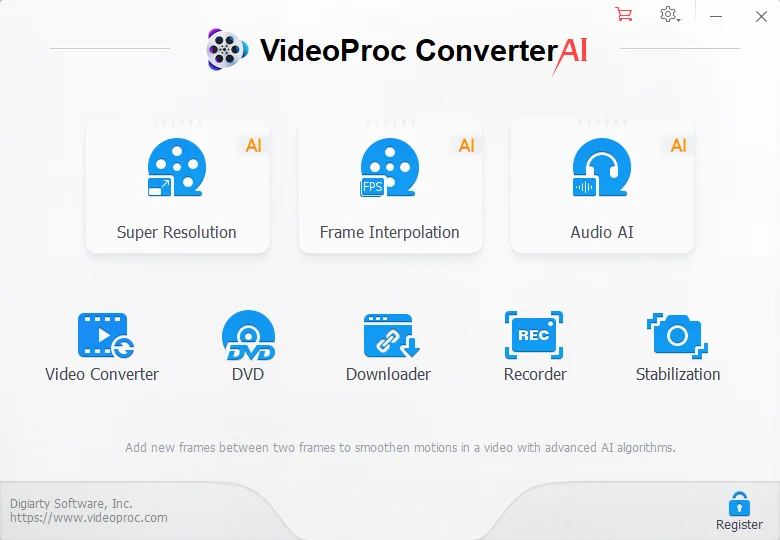Enhance Image/Video/Audio Quality with VideoProc AI – 66% OFF This Black Friday
VideoProc Converter AI has received a major update with several exciting features tailored to video editors and content creators. With its new AI Noise Remover, this tool ensures your audio is crystal-clear by eliminating background sounds like wind, traffic, and chatter—ideal for professional interviews, vlogs, podcasts, and more.
Additionally, several AI enhancements have been made to improve image and video quality:
- Image Enhancement: Denoise, deblur, DeJPEG, and enlarge images to 4K/8K/10K while enhancing details for better skin, hair, fabric, and textures.
- Upscaling Old or Low-Resolution Videos: Choose between “Fast Mode” and “High Quality Mode” for flexibility in speed and quality.
But that’s not all! VideoProc Converter AI also offers a comprehensive solution for converting videos, audio, and DVDs into multiple formats, along with video downloading, editing, recording, and compression—all in one easy-to-use toolkit.
Black Friday Deal: For a limited time, save up to 66% on a Lifetime License. Enjoy lifetime access, free upgrades, and tech support. Plus, benefit from a 30-day money-back guarantee. Secure your discount before the offer expires!
How VideoProc Converter AI Enhances Image Quality
Upscale Images to 8K/10K in Batch: VideoProc’s AI Super Resolution a powerful tool that upscales images and videos to 8K/10K resolution, making it perfect for professionals in photography, video editing, and digital art. With four tailored AI models, it optimizes various types of content, whether you’re restoring old photos, enhancing low-resolution vintage images, or refining AI-generated art.
This feature ensures high-quality results for everything from e-commerce product images and marketing materials to high-resolution displays like TVs and gaming content, ensuring your visuals are sharp and vibrant at any scale.
With batch processing and intelligent enhancements, it streamlines your editing process, saving time while delivering professional-level results.
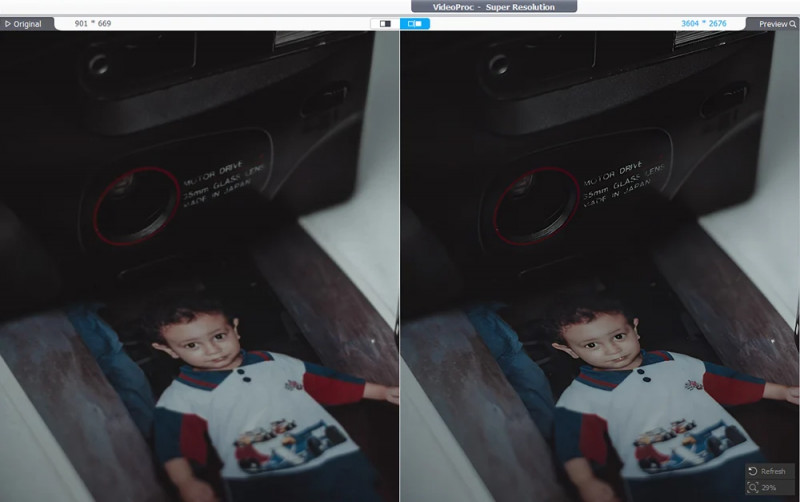
How VideoProc Converter AI Enhances Video Quality
Upscale Videos to 4K with Stunning Detail: VideoProc’s AI Super Resolution can upscale your low-resolution footage to 4K with stunning detail. Whether you’re enhancing home videos from family trips, restoring vintage footage, or improving low-res clips from older projects, this feature goes beyond simple upscaling. It intelligently removes noise and blur while adding realistic details for a polished, professional finish. For travel vloggers, YouTubers, and documentary filmmakers, this tool is essential for breathing new life into older footage, ensuring it looks just as vibrant on 4K monitors or YouTube streams.
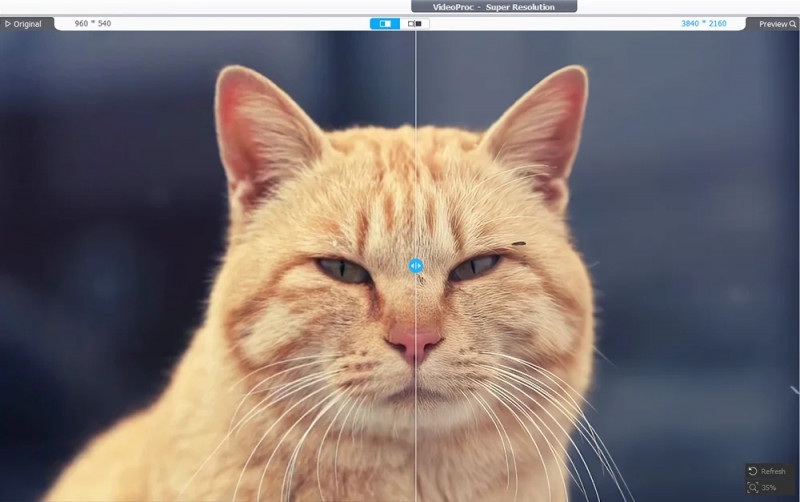
Stabilize Shaky Footage effortlessly: Shaky footage can ruin even the best shots, but VideoProc AI’s AI Stabilization turns jittery, handheld recordings into smooth, professional-quality footage. Whether you’re working with action-packed sports videos, travel vlogs filmed on the go, or home videos capturing fast movements, this tool ensures that your clips are steady and watchable. Smooth out shaky handheld footage with ease.

Boost FPS up to 240 for ultra-smooth viewing: Whether you’re editing gameplay recordings, action sequences, or slow-motion footage, boosting FPS ensures ultra-smooth playback with buttery-smooth motion. This is perfect for game streamers looking to enhance the viewing experience for their audience, or cinematographers wanting to add a professional polish to fast-paced or action-heavy scenes. The ability to increase frame rates without compromising quality gives you an edge in producing high-impact, dynamic videos.

Adjust Video Parameters: VideoProc Converter AI also makes essential edits quick and easy. Whether you’re fine-tuning video bitrate, cutting out unwanted parts, or merging clips, this tool allows you to adjust key video parameters with ease. Content creators for platforms like Instagram, TikTok, and YouTube can quickly crop, rotate, or flip their footage to meet platform-specific requirements. Whether you’re trimming vlog clips, creating promotional videos, or working on personal projects, VideoProc’s flexible editing features give you complete control over your content, ensuring it’s perfectly tailored for any audience or platform.
How VideoProc Converter AI Enhances Audio Quality
VideoProc Converter AI introduces a powerful Audio AI tool designed to help content creators and editors achieve pristine audio quality with minimal effort. Whether you’re recording interviews, editing vlogs, or producing podcasts, the AI-driven Noise Suppression feature intelligently detects and removes unwanted background noise—such as traffic, wind, or room echo—leaving you with clean, professional-quality sound.
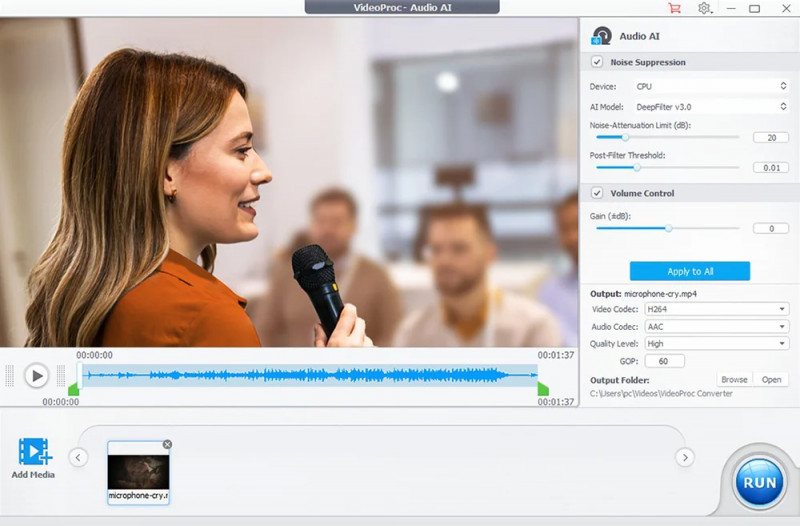
Bonus Video Processing Features:
Beyond video enhancement, VideoProc Converter AI includes a full-featured toolkit for all your video processing needs.
- Video Conversion: Convert videos, audio files, and DVDs to formats like MP4 HEVC/H.264, AVI, MOV, and MKV for easy playback on any device and make your content compatible with any editing software
- Download: Download videos, audios in original quality for offline playback or your post-creation
- Record your screen or webcam for tutorials, reactions, or presentations.
- Compression: Compress large videos without losing quality—ideal for faster uploads or sharing on social media.
Save up to 66% This Black Friday
VideoProc Converter AI simplifies your workflow with an all-in-one solution for video, photo, and audio enhancement. It combines powerful AI tools with features like downloading, converting, editing, compressing, and recording—perfect for beginners.
Get the Lifetime License for just $29.95, including unlimited use and free upgrades!